The Pomodoro Method
- Whitney @ Alligator Pear

- Jan 4, 2021
- 2 min read
The Pomodoro Technique is a time management method developed by Francesco Cirillo[1] in the late 1980s.[2] The technique uses a timer to break down work into intervals, traditionally 25 minutes in length, separated by short breaks. Each interval is known as a pomodoro, from the Italian word for 'tomato', after the tomato-shaped kitchen timer that Cirillo used as a university student.[3][4]
The technique has been widely popularized by dozens of apps and websites providing timers and instructions. Closely related to concepts such as timeboxing and iterative and incremental development used in software design, the method has been adopted in pair programming contexts.[5]

The Principles of the Pomodoro Technique
There are six steps in the original technique:
1.Decide on the task to be done.
2. Set the pomodoro timer (traditionally to 25 minutes).[2]
3. Work on the task.
4. End work when the timer rings and put a checkmark on a piece of paper.[6]
5. If you have fewer than four checkmarks, take a short break (3–5 minutes), then go to step 2.
6. After four pomodoros, take a longer break (15–30 minutes), reset your checkmark count to zero, then go to step 1.

The stages of planning, tracking, recording, processing and visualizing are fundamental to the technique.[citation needed] In the planning phase, tasks are prioritized by recording them in a "To Do Today" list. This enables users to estimate the effort tasks require. As pomodoros are completed, they are recorded, adding to a sense of accomplishment and providing raw data for subsequent self-observation and improvement.[2]
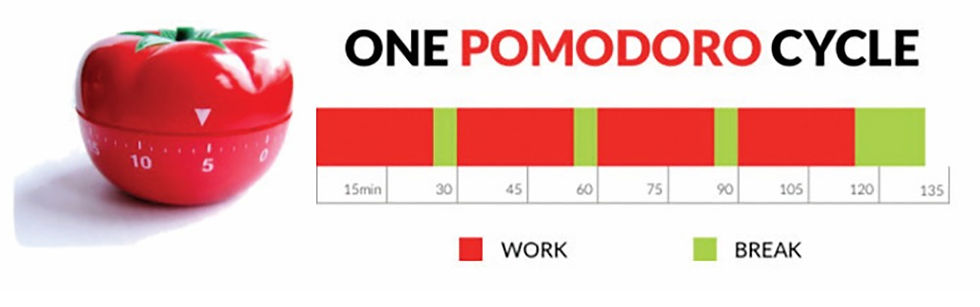
A goal of the technique is to reduce the impact of internal and external interruptions on focus and flow. A pomodoro is indivisible; when interrupted during a pomodoro, either the other activity must be recorded and postponed (using the inform – negotiate – schedule – call back strategy[8]) or the pomodoro must be abandoned.[2][7][9]
Ways to implement the Pomodoro Technique
There's an app for that! Search Pomodoro in your app store
Super Productivity and Pomotroid, free web based programs for desktops.
Schedule a set of reoccurring alerts on your google or outlook calendar and adjust each days intervals according to your daily schedule.
Use the timer on your phone and manually keep track of you sessions on a paper/ worksheet.
For a more in depth overview visit the official Pomodoro website @ https://francescocirillo.com/pages/pomodoro-technique








Comments